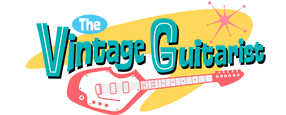In the world of guitars and sound engineering, achieving a clean and controlled signal is essential to creating a polished and professional sound. One indispensable tool that helps is the noise gate pedal. Designed to tackle the issue of unwanted noise and interference, noise gate pedals are a straightforward yet powerful devices that find their place within the signal chain of a guitarist’s setup.
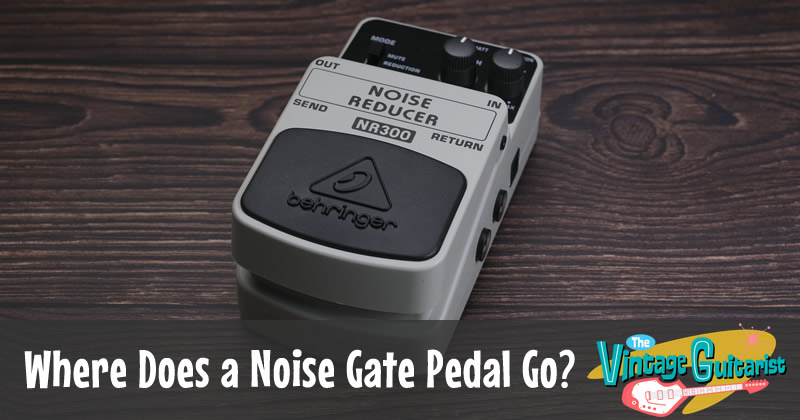
At its core, a noise gates act as a sonic gatekeeper. Its primary function is to eliminate or reduce unwanted background noise and hum that can often accompany the amplified sound of an electric guitar. Whether it’s the subtle hiss of an amplifier, the ambient buzz from single-coil pickups, or the silence between notes when playing high-gain tones, the noise gate pedal steps in to maintain a clean and focused sound.
In this beginner’s guide, we’ll delve into the essential question of where exactly the noise gate pedal fits in the signal chain. By understanding its role and optimal placement, you’ll gain a solid foundation for enhancing your guitar sound, regardless of your preferred genre or playing style. So, let’s take a closer look at the anatomy and placement of the noise gate pedal in your setup to ensure a noise-free and pristine sonic experience.
Where Does Noise Come From?
Before you consider investing in a noise gate pedal to tame the chaos, let’s delve into the sources of this extra noise and how you might be inadvertently contributing to it.
1. Cable Woes: Long cables, especially if they’re of the cheaper variety, can act as antennas for electromagnetic interference. These interferences can manifest as buzzing or humming sounds. Using high-quality cables with proper shielding can significantly minimize this issue.
2. Lighting Matters: Fluorescent lighting might be energy-efficient, but it’s not so kind to your guitar’s signal. These lights emit electromagnetic interference that can infiltrate your signal path and introduce unwanted noise. If you’re performing or practicing in a space with fluorescent lighting, you might find your signal quality suffering.
3. Pickups and Single Coils: Single coil pickups, while prized for their clarity and vintage charm, are notorious for picking up electromagnetic interference from various sources. This can result in a hum that can be quite distracting. Humbucker pickups, on the other hand, offer better noise rejection due to their design. If you’re using single coil pickups, noise might be an inherent part of your tone.
But Wait, Are You Doing Your Part?
Before we look at noise gate placement we should consider if you can solve the problem without having to use one.
- Cable Quality: Are you using decent quality cables with proper shielding? Upgrading to better cables can immediately yield cleaner tones and reduce noise. We are talking about both your main guitar cables and the patch leads used to interconnect your pedals.
- Cable Length: Are you using unnecessarily long cable runs? Longer cables can pick up more interference, so consider using shorter cables if you can.
- Environment: Is your practice or performance space plagued by fluorescent lighting or other potential sources of interference? If yes, try relocating or addressing the interference sources.
Taking these steps might well be enough to bring your unwanted noise to much more acceptable levels. Remember, when the noise gate is open the signal passes through unchanged i.e. the noise is still there. If you can solve the problem
Placement options
Noise gates work by reducing or completely cutting off the signal when it falls below a certain threshold, effectively silencing background hum and excess noise. Understanding where to place your noise gate pedal within your signal chain is crucial for optimizing its performance. Here are the key placement options to consider.
1. Beginning of the Chain
Placing the noise gate pedal at the very beginning of your pedal chain, just after your guitar, is a common choice. This position allows the gate to suppress any noise produced by your guitar’s pickups and other components before it gets amplified. The advantage of this placement is that it can prevent noise from being further amplified by your guitar rig, resulting in a cleaner sound. However, it might also affect the way your effects pedals respond to your playing dynamics.
2. Within the Effects Loop
Many amplifiers feature an effects loop, which allows you to insert effects between the preamp and power amp stages. Placing the noise gate pedal in the effects loop can be beneficial if you’re using high-gain distortion or overdrive pedals, as it can help control the noise generated by these pedals. This position also maintains the integrity of your pedal-generated tone while reducing unwanted noise. However, not all setups have an effects loop, so this option might not be available to everyone.
3. After Distortion / Overdrive Pedals
Placing the noise gate pedal after overdrive or distortion pedals can be advantageous if you want to suppress the noise introduced by these pedals while preserving their tonal characteristics. By doing so, you can effectively “tighten up” your sound, especially when using high-gain settings. Keep in mind that this position might not entirely eliminate noise from earlier pedals in your chain.
4. After Modulation Effects
If you’re using modulation effects like chorus, phaser, placing the noise gate pedal after these effects can help suppress any residual noise left by these pedals. This can be particularly useful if you’re going for a clean and precise sound during silent sections of your playing.
5. At the End of the Signal Chain:
Placing the noise gate pedal at the very end of your signal chain can help suppress any overall noise generated by your entire setup, including pedals, amplifier, and other components. While this position can indeed eliminate noise, it might also affect the natural decay of your notes and create an abrupt cut-off.
Warning: The end of the chain will often contain your time-based effects such as delay and reverb. While placing the noise gate after these effects can be useful for silencing any residual noise caused by these them, it’s important to exercise caution. If the noise gate threshold is set too aggressively, it can cut off the decay of your reverb and delay abruptly, resulting in an unnatural and undesirable sound. Be sure to find the right balance between noise reduction and preserving the natural decay of your time-based effects. Better still place the noise gate AFTER everything else but just before your time-based pedals.
Take your time to test different placements and settings to achieve a noise-free and harmonious sound that enhances your playing experience.
Noise Gate Pedal Controls
The controls on a noise gate pedal may vary slightly depending on the specific model and brand, but here are the common controls you might find on most noise gate pedals:
- Threshold: This control sets the level at which the noise gate starts to attenuate (reduce) the incoming signal. When the incoming signal falls below this level, the noise gate engages and reduces the volume of the signal.
- Attack: The attack control determines how quickly the noise gate reacts and starts reducing the signal level after it falls below the threshold. A shorter attack time means the gate kicks in faster, while a longer attack time might allow some initial transient noise through.
- Release: The release control determines how long the noise gate remains active and attenuates the signal after it goes below the threshold. A shorter release time might result in a more abrupt cut-off of the signal, while a longer release time allows the signal to fade out more naturally.
- Ratio or Depth: Some noise gate pedals have a control that lets you adjust the amount by which the signal is attenuated once the gate is triggered. This is sometimes referred to as “depth” or “ratio.”
- Bypass: This is a switch that allows you to toggle the noise gate on or off. When the noise gate is bypassed, it has no effect on the signal.
Setting Up Your Noise Gate Pedal
Here’s a step-by-step guide on how to set up a noise gate pedal along with recommended control settings:
1. Place the Pedal in Your Signal Chain: Connect your noise gate pedal in the appropriate spot.
2. Start with All Controls at Their Default Positions: Set all the controls on the noise gate pedal to their default or neutral positions. This often means setting the threshold, attack, release, and depth controls to their midpoint positions. Refer to your pedal’s manual to determine what the default settings are.
3. Adjust the Threshold: Begin by adjusting the threshold control. Play your instrument or produce the sound source that the pedal will process. Slowly turn the threshold knob clockwise (increasing the level) until you start to hear the unwanted noise. Then, slowly turn it back counterclockwise until the noise is just barely audible. This sets the point at which the noise gate will activate.
4. Set the Attack and Release: The attack and release controls determine how quickly the noise gate engages and disengages. For a natural and smooth sound, start with moderate attack and release settings. Gradually adjust the attack control to allow any initial transients to pass through, and adjust the release control to determine how quickly the gate closes after the input signal falls below the threshold.
5. Adjust Depth/Ratio (if applicable): If your noise gate pedal has a depth or ratio control, adjust it to find the right balance between noise reduction and preserving the natural decay of your sound. Be cautious not to overdo it, as excessive attenuation might make your audio sound unnatural.
6. Fine-Tune and Listen Carefully: Play various parts on your guitar, paying attention to how the noise gate affects the overall sound. Tweak the threshold, attack, and release settings as needed to strike the right balance between noise reduction and preserving the desired sound qualities.
7. Test with Different Playing Dynamics: Try playing softly and loudly to see how the noise gate responds to different playing dynamics. You might need to make slight adjustments to the threshold or other settings to accommodate variations in volume.
8. Check for Artifacts: Listen closely for any artifacts or unnatural gating effects. If you hear any unintended audio cut-offs or strange behavior, adjust your settings accordingly.
9. Bypass and Compare: Engage and disengage the noise gate using the bypass switch to hear the difference it’s making. Compare the noise-reduced signal to the original to ensure you’re achieving the desired results.
Remember that setting up a noise gates can be a process of trial and error, as it often depends on the specific instrument, playing style, and environment. Take your time, trust your ears, and make adjustments until you’re satisfied with the balance between noise reduction and preserving the quality of your audio signal.